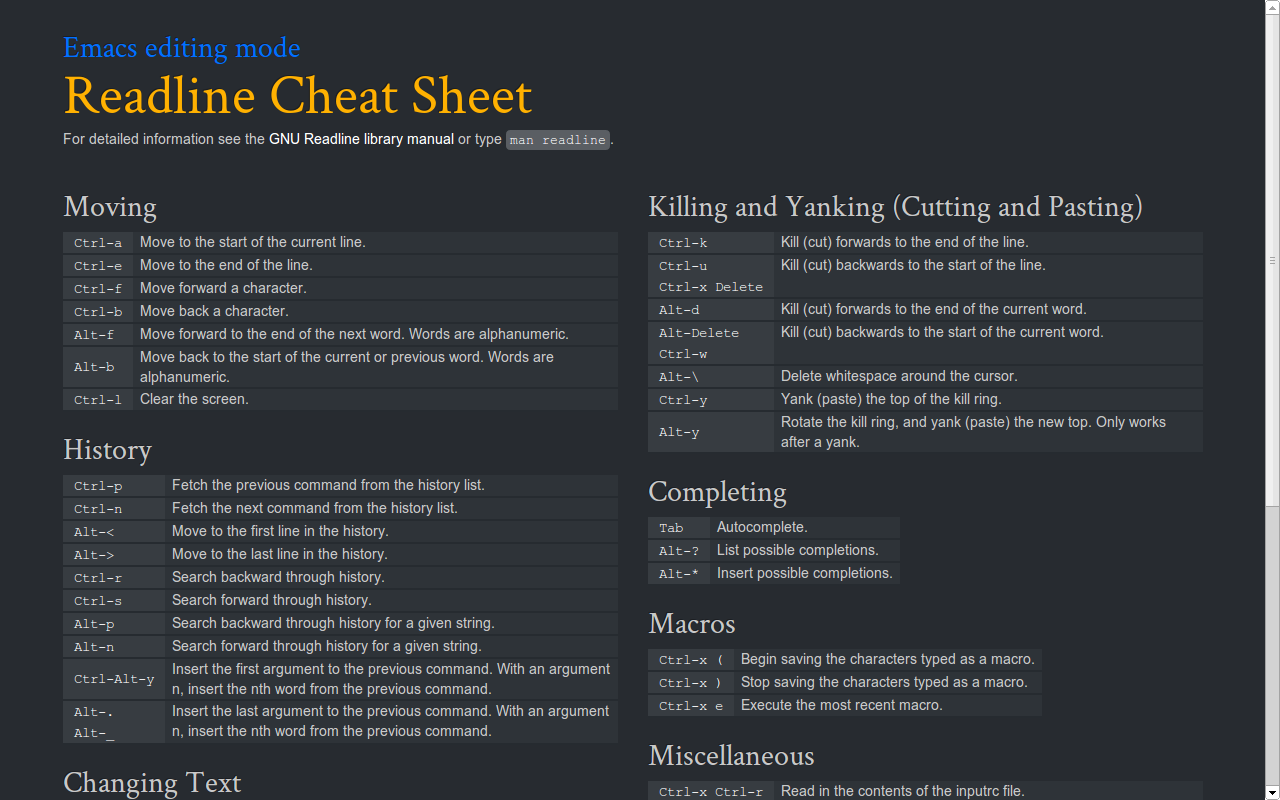I made a Readline cheat sheet
by:
2 minutes
300 Words
2013-12-31 19:00 -0500
Recently Ovid pointed out large projects are much more likely to fail. I have a few large goals I’d like to accomplish. For example I want to improve my front end design skills. Rather than trying to tackle this problem all at once, I made up a small project for myself.
I created a Readline cheat sheet and I was able to complete this project in about a day. Here are some of the things I learned:
-
Bootstrap - I always worry libraries and frameworks like Bootstrap are overkill and bloat since I only need a tiny portion of their features. But its undeniable that I was able to quickly build a responsive mobile friendly website without needing to worry about the technical details.
-
Readline commands - If I had to pick one keyboad shortcut to recommend it would be
Ctrl-rwhich allows you to search backwards through your history. I also like the incremental undo command:Ctrl-_. -
Text::Xslate - People keep mentioning Text::Xslate so I wanted to give it a try. The docs say its full featured and very fast. I liked that HTML metacharacters are escaped by default to avoid cross site scripting attacks. Also it supports Template Toolkit syntax. I didn’t find any new killer features, but it was a pleasure to work with.
-
Some new CSS tricks - The best trick I learned is how to keep my footer at the bottom of the page even when it has only a few lines of content.
I was able to practice design, layout, color, and font selection. And who knows – perhaps this project will also drive a tiny bit of traffic to my github profile and increase my luck surface area.
The momentum feels good. I need to remember to keep my projects small more often.